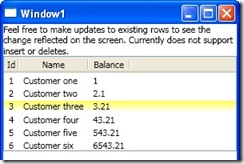In WPF you can use either reference a resource statically or dynamically. Most documentation floating around was fairly vague on what each system gave except for there was a slight performance penalty of choosing to access a resource dynamically. One analogy is that Static is like compile time look up and Dynamic is like run time. Terrible analogy.
Using StaticResource will evaluate the resource once, the first time that access is made i.e. Not at compile time.
Provides a value for any XAML property attribute by looking up a reference to an already defined resource. Lookup behavior for that resource is analogous to load-time lookup, which will look for resources that were previously loaded from the markup of the current XAML page as well as other application sources, and will generate that resource value as the property value in the run-time objects.
A DynamicResource will be evaluated every time the resource is required.
Provides a value for any XAML property attribute by deferring that value to be a reference to a defined resource. Lookup behavior for that resource is analogous to run-time lookup.
So when would either be used? Considering performing a resource lookup dynamically carries a higher cost, you would prefer to use StaticResource. However what benefits does dynamic look up bring? Basically if you want to perform Skinning or any other type of system that could change the resource after it has been loaded then you should use Dynamic resolution. Now if that is just not the case for your WPF application then just stick with StaticResources. However I think that might be a wee bit short sighted.
As a guideline I believe that anything in the immediate context can be referenced statically. This basically includes any resources defined in the same XAML file that references them. If the resource is defined externally to the XAML file then Dynamically reference it.
1: <Window.Resources>
2: <local:EnumValueToDescriptionConverter x:Key="enumValueConverter"/>
3: </Window.Resources>
4: <ListView
5: ItemsSource="{Binding Path=Users}"
6: ItemContainerStyleSelector="{DynamicResource myStyleSelector}" >
7: <ListView.View>
8: <GridView>
9: <GridViewColumn Header="Id" DisplayMemberBinding="{Binding Path=Id}" />
10: <GridViewColumn Header="UserName" DisplayMemberBinding="{Binding Path=UserName}" />
11: <GridViewColumn Header="Status" DisplayMemberBinding="{Binding Path=Status, Converter={StaticResource enumValueConverter}}" />
12: </GridView>
13: </ListView.View>
14: </ListView>